-
Created by Unknown User (support_team@hostdime.com), last modified by Unknown User (dennis.h@hostdime.com) on Feb 01, 2019
You are viewing an old version of this page. View the current version.
Compare with Current
View Page History
« Previous
Version 8
Next »
To Add an Alias Domain
- Log in to your cPanel: https://YOURDOMAIN.com/cpanel
- Click on “Aliases” under the Domains section:

- Enter the domain you would like to park and click “Add Domain”
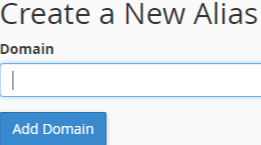
To Remove an Aliased Domain:
- Log in to your cPanel: https://YOURDOMAIN.com/cpanel
- Click on “Aliases” under the Domains section.
- Find the domain you would like to remove and click “Remove” under the Actions column.