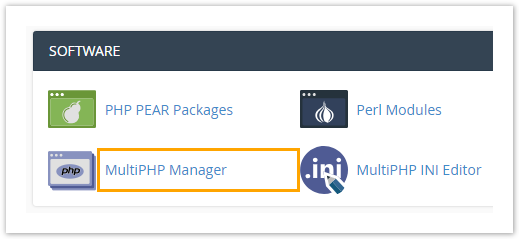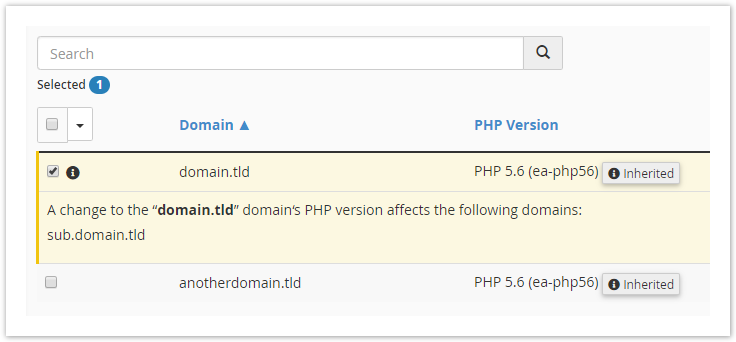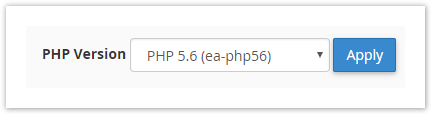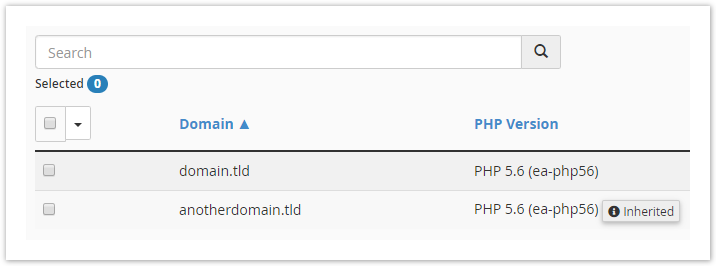On cPanel servers with Easy Apache 4 (EA4) or later, it is possible for end users to select the version of PHP the domains or subdomains you manage from within your cPanel account, so long as the server administrator permits you to do so.
Changing a Domain or Subdomain's Active PHP version
Comience abriendo la interfaz de MultiPHP Manager navegando en: cPanel >> Software y luego haciendo clic en MultiPHP Manager: Marque las casillas en la fila de cada dominio que desea cambiar en la sección Set PHP Version per Domain: Seleccione la versión de PHP de la lista en el lado derecho de la pantalla sobre la lista de dominios, y luego haga clic en Apply: Los dominios alterados ahora deberían reflejar la versión actualizada de PHP en la lista::
Can I Modify the PHP Version for a Single Directory?
Yes, this is possible in most cases under EA4, but unfortunately not from within cPanel itself. It requires manually adding some information to certain files in your account and is beyond the scope of this particular article.
Additional Questions
If you have additional questions not answered by this article and you're a client of ours, please contact us any time and we'll be glad to help.