If you have automatic updates turned on for your Windows server, then you are DONE.
If you manually update your Windows server please follow the following steps:
** Note These steps are the same for all Window Servers.
** Note This does require you to REBOOT your server.
** Using Google Chrome as a browser
1) Open your internet browser window and place the follow link in the URL:
https://technet.microsoft.com/en-us/library/security/ms15-078.aspx
2) Under the Affected Software section Locate your version of Windows and click the link:
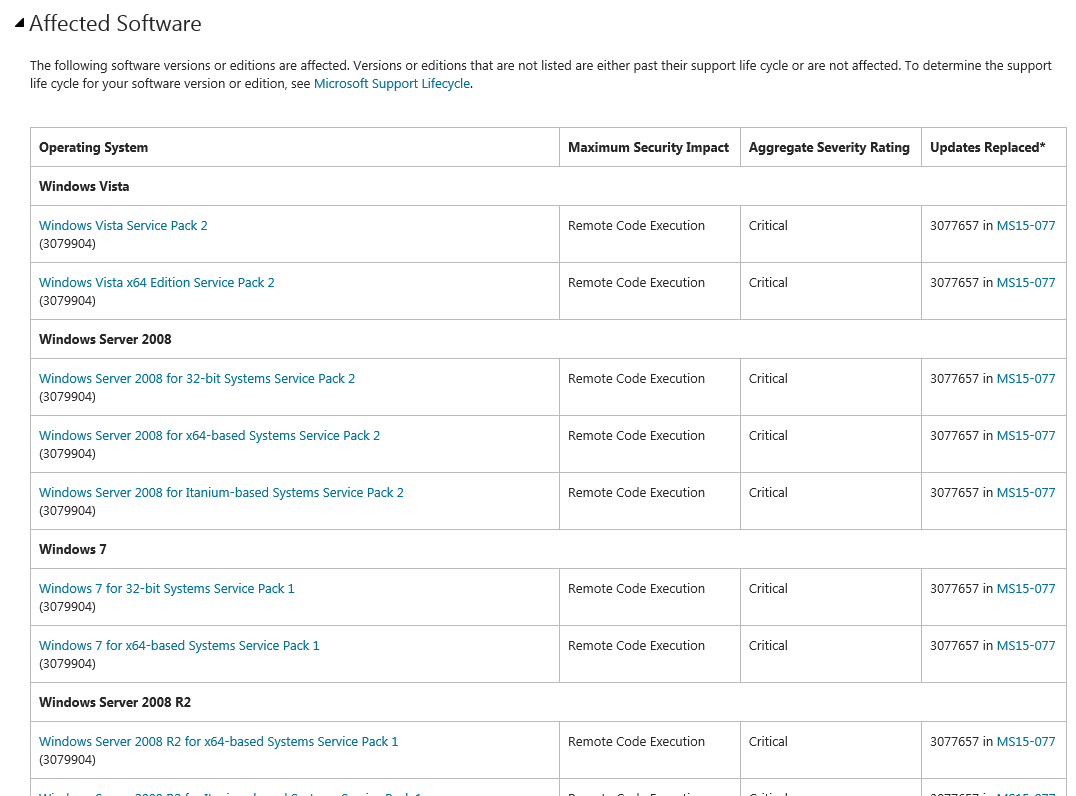
3) Select which language you prefer and then click the red Download:
4) Click on Executable at the bottom left of your window:
5) Select Yes on the "Windows Update Standalone Installer":
6) You will see the patch download and install:
7) Once you see "Installation complete" you can click "Restart Now" to complete the patch:
If you manually update your Windows server please follow the following steps:
** Note These steps are the same for all Window Servers.
** Note This does require you to REBOOT your server.
** Using Google Chrome as a browser
1) Open your internet browser window and place the follow link in the URL:
https://technet.microsoft.com/en-us/library/security/ms15-078.aspx
2) Under the Affected Software section Locate your version of Windows and click the link:
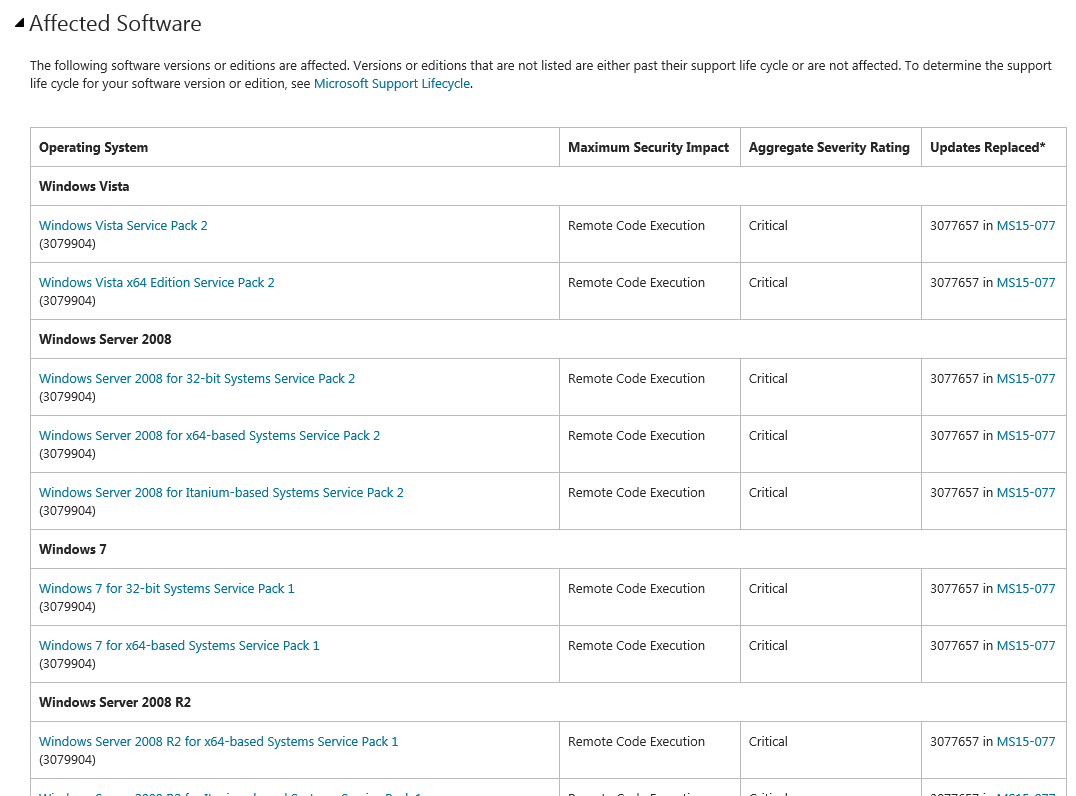
3) Select which language you prefer and then click the red Download:
4) Click on Executable at the bottom left of your window:
5) Select Yes on the "Windows Update Standalone Installer":
6) You will see the patch download and install:
7) Once you see "Installation complete" you can click "Restart Now" to complete the patch:





