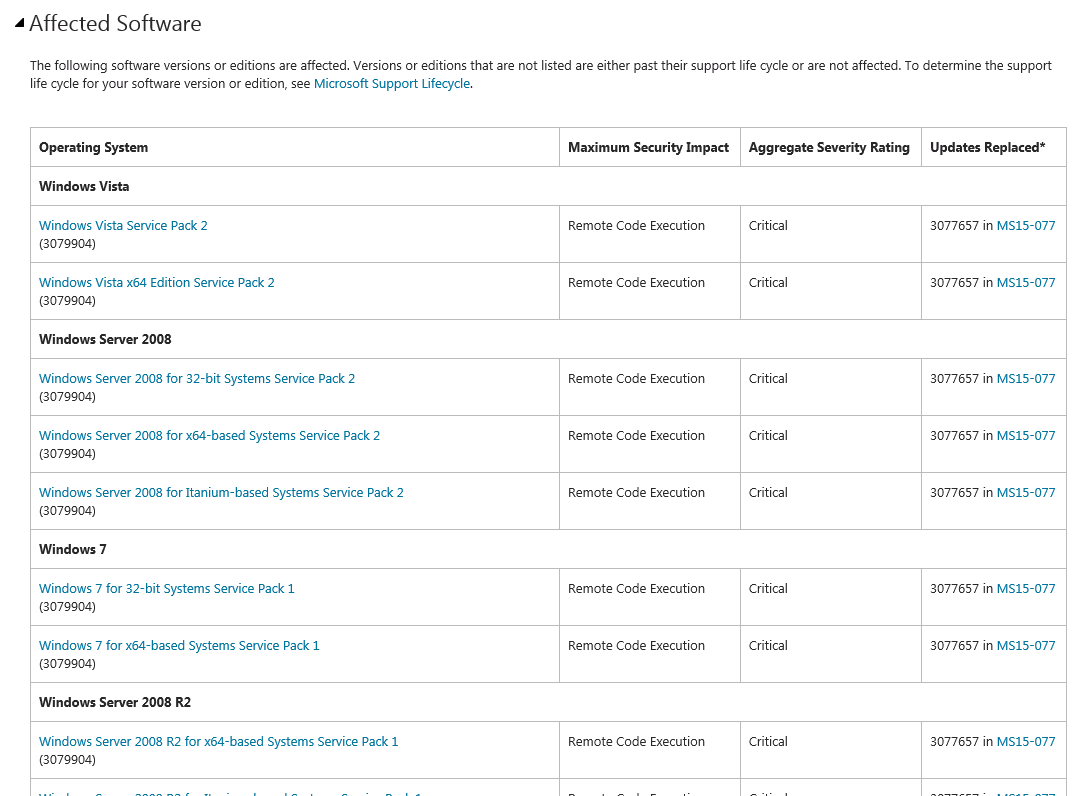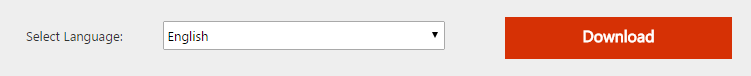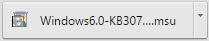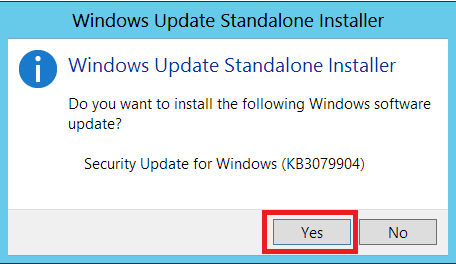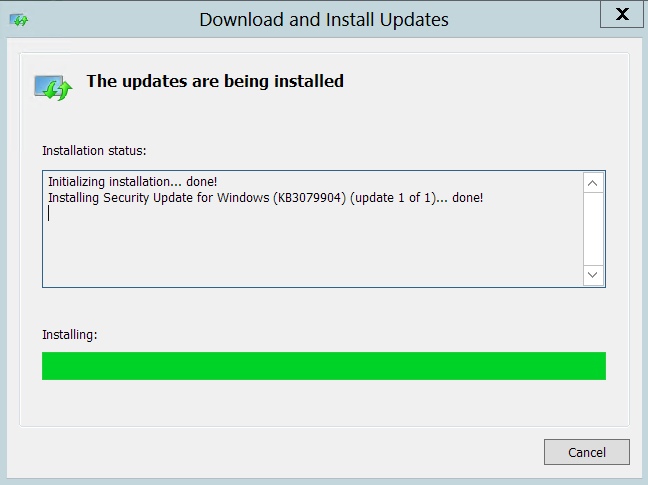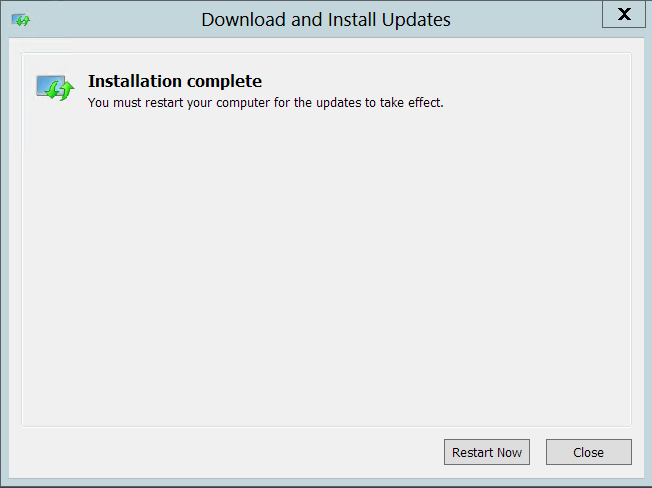Patching Windows Server Vulnerability for Microsoft Font Driver
If you have automatic updates turned on for your Windows server, then you are DONE.
If you manually update your Windows server please follow the following steps:
** Note These steps are the same for all Window Servers.
** Note This does require you to REBOOT your server.
** Using Google Chrome as a browser
1) Open your internet browser window and place the follow link in the URL:
https://technet.microsoft.com/en-us/library/security/ms15-078.aspx
2) Under the Affected Software section Locate your version of Windows and click the link:
3) Select which language you prefer and then click the red Download:
4) Click on Executable at the bottom left of your window:
5) Select Yes on the "Windows Update Standalone Installer":
6) You will see the patch download and install:
7) Once you see "Installation complete" you can click "Restart Now" to complete the patch:
If you manually update your Windows server please follow the following steps:
** Note These steps are the same for all Window Servers.
** Note This does require you to REBOOT your server.
** Using Google Chrome as a browser
1) Open your internet browser window and place the follow link in the URL:
https://technet.microsoft.com/en-us/library/security/ms15-078.aspx
2) Under the Affected Software section Locate your version of Windows and click the link:
3) Select which language you prefer and then click the red Download:
4) Click on Executable at the bottom left of your window:
5) Select Yes on the "Windows Update Standalone Installer":
6) You will see the patch download and install:
7) Once you see "Installation complete" you can click "Restart Now" to complete the patch: