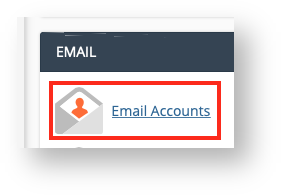
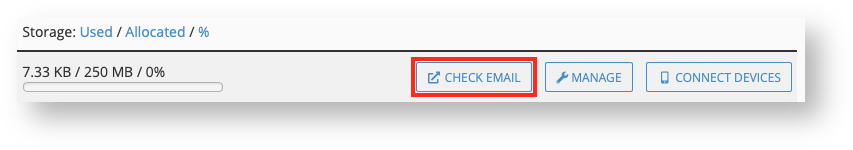

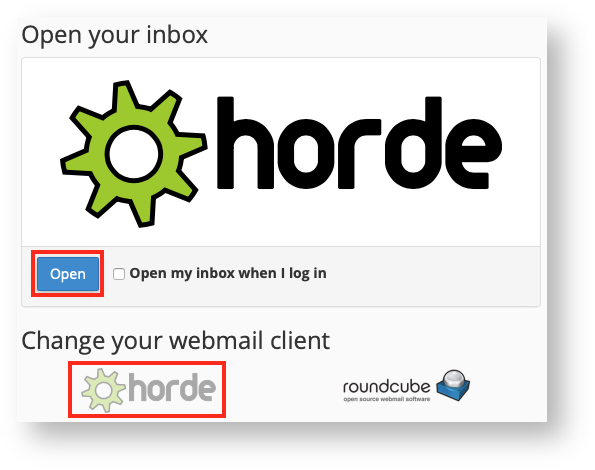
Once you're logged into Horde, you will want to right-click the mailbox folder you wish to backup and select Export which will download a .mbox file as a backup of your e-mail.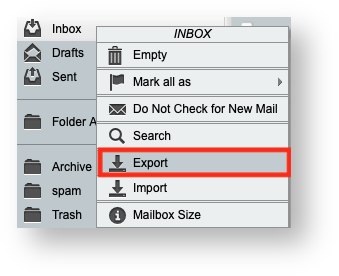
This will need to be done separately for all folders you wish to backup. |
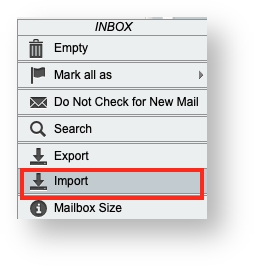
This article will show how to create an e-mail backup, and if need be, import your backup to another mailbox using the Horde webmail interface.
This process works best for smaller mailbox folders. If you have a lot of mail, it might be more effective to use cPanel's mail backup feature. Also, although these directions explain how to access Horde on a cPanel server, this process will work with just about any Horde installation. |
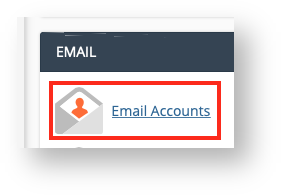
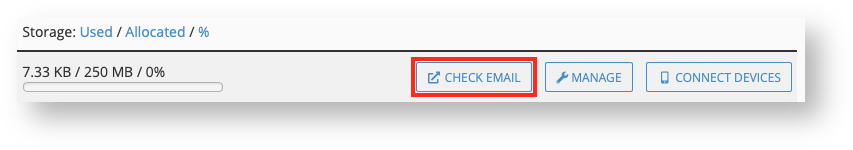

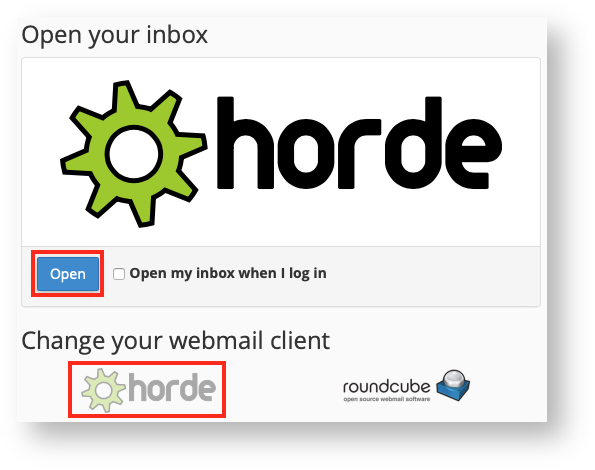
Once you're logged into Horde, you will want to right-click the mailbox folder you wish to backup and select Export which will download a .mbox file as a backup of your e-mail.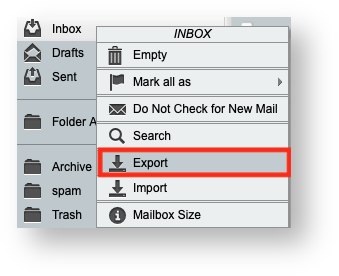
This will need to be done separately for all folders you wish to backup. |
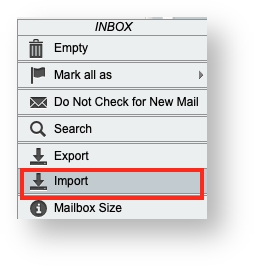
If you experience any issues with this process please contact a member of our Technical Support department.