This article will try to help cPanel administrators and resellers understand the differences between cPanel and InterWorx. The assumption is that you have or had root or reseller access to a cPanel server and are familiar with how to use it.
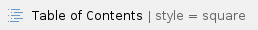
Terminology
Here is a list of some key terms and how they compare between platforms.
| Term | cPanel | InterWorx | Notes |
|---|
| Name for the entire product as a whole. | cPanel | InterWorx | InterWorx is a little less confusing than cPanel in this regard. |
| Name for the administrative suite (for server admins and resellers). | WHM | NodeWorx |
|
| Name for the end-user suite (for domain owners). | cPanel | SiteWorx |
|
| Term for non-server administrators who resell or control multiple end-user accounts | Resellers | Resellers |
|
| Term for the main server administration user that has access to everything. | Root | Master admin account | You don't log into NodeWorx with the root user and password like you do in cPanel. A master administrator account is set up during the initial InterWorx install. InterWorx can have multiple administrator accounts with full or partial access to all the features of NodeWorx. In both platforms the administrative user is also a reseller. |
| Term for a collection of resource limits on accounts. | Hosting package | Package | In InterWorx the SiteWorx/Reseller packages control not only resource usage but also which features those accounts have access to. |
| Term for a collection of feature access limitations for accounts. | Feature set | Package | In InterWorx the SiteWorx/Reseller packages control not only resource usage but also which features those accounts have access to. |
| Term for notifications that can be sent via email when a specific event happens on the server. | Contact manager notifications | Subscriptions | cPanel can notify via a variety of different methods, but InterWorx only supports sending email. |
Important Similarities
If you're familiar with cPanel, there's a lot that is going to feel the same or very similar in InterWorx.
- The relationships between administrators, resellers and end users is essentially the same. Admins manage the server but can also create resellers or end-user accounts. Resellers and reseller permissions work just like you'd expect and server administration is handled in very similar ways. Resellers can't administer the server, but can create end-user accounts (within the limitations placed on them by an administrator). End users handle domains and the various features (like mail) that a reseller or administrator allows them to.
- The control panels help to manage and provide all of the services needed for web hosting.
- Both support offering multiple versions of PHP if the administrator/reseller permits it.
- End-user accounts can be assigned a variety of unique looks via themes.
- cPanel and InterWorx both support the end user interface in many different languages.
- Both panels support backing up and restoring accounts both locally and remotely.
- Updates can be automatically or manually applied.
- Domains can be granted free SSLs if the administrator allows.
- Both panels use RPMs almost exclusively to make it easy to add, update, or remove items.
- You can import and export user accounts between cPanel and InterWorx.
- There is an extensive API for both products.
- cPanel and InterWorx are updated regularly with new features.
Important Differences
Here are some of the most important ways that InterWorx is different than cPanel.
- cPanel uses an account-based license, the more accounts you have on a server, the more it costs (unless you take advantage of HostDime's cPanel Unlimited license which is exclusive to us). InterWorx allows you to host unlimited accounts on each server without increasing your license cost.
- InterWorx has been designed around clustering and redundancy, so nearly every service can be distributed across several servers and load balanced. cPanel only supports clustering for DNS and remote MySQL/MariaDB servers.
- InterWorx allows you to create multiple administrator accounts with access to all or just a subset of features. cPanel only has a single master administrative account (root).
- InterWorx supports all of the same languages for NodeWorx as they do for SiteWorx. In addition, both NodeWorx and SiteWorx share a wide variety of supported themes. WHM only supports US English and one theme for now.
- On InterWorx end-users can create additional SiteWorx accounts with all or just a subset of features. cPanel does not currently allow this.
- InterWorx no longer officially supports CloudLinux, only Red Hat Enterprise Linux and CentOS.
- cPanel supports PostgreSQL, Mailman mailing lists, NodeJS, server-side Java, Ruby on Rails and the DNSSEC protocol, but InterWorx does not support those things at this time.
- cPanel allows you to add or remove Apache or PHP modules from the Easy Apache UI in WHM. On InterWorx servers, you can only add or remove modules via the command line.
- The backup functionality in InterWorx is not as extensive as it is in cPanel.
- End users cannot change their theme style from SiteWorx, the change has to be made by a reseller or administrator. On cPanel servers, end users can't change the theme itself, but several themes include styles that end users can select.
Software and Services
The software and services that cPanel and InterWorx servers utilize varies.
| Service Purpose | cPanel | InterWorx | Notes |
|---|
| Web server | Apache 2.4 | Apache 2.4 | cPanel has a special name for it's web server installation and update features, Easy Apache. InterWorx doesn't have a special name for this, but InterWorx offers a lot of the same functionality via RPMs. |
| PHP handlers | suPHP, PHP-FPM, cgi, FCGI, mod_ruid2, mod_php (DSO) | suPHP, PHP-FPM | PHP handers are how PHP scripts get parsed and handed off to Apache. |
| Mail Transfer Agent (MTA) | Exim | Qmail | The MTA handles receiving mail from other mail servers and sending mail to other servers. |
| Mail Delivery Agent (MDA) | Dovecot | Dovecot | The MDA implements the IMAP and POP protocols and are used to deliver mail to the end-user's mail client. |
| Antispam service | SpamAssassin | SpamAssassin |
|
| Antivirus service | ClamAV | ClamAV |
|
| File Transfer Protocol (FTP) | Pure-FTP/ProFTP | ProFTP |
|
| Domain Name Service (DNS) | BIND/PowerDNS | TinyDNS (djbdns) | InterWorx does not support PowerDNS and TinyDNS does not support the DNSSEC protocol. |
| Database service | MySQL/MariaDB | MariaDB (MySQL also works) | InterWorx has standardized on MariaDB. |
| File storage service | n/a | NFS 3 | Because InterWorx has robust cluster support, it also ships with Network File System (NFS) support and monitoring. NFS does work with cPanel, but isn't monitored or managed by cPanel. |
| Firewall | n/a | APF | cPanel doesn't ship with a firewall or firewall management services. CSF is popular on cPanel servers, and it is also available for InterWorx servers. |
| Brute force protection service | cPHulk | n/a | InterWorx doesn't ship with brute force protection, but you can add BFD or CSF/LFD. |
| Limited command shell | "Jailed shell" | /usr/sbin/jk_chrootsh | Although the implementations are different, the limited shells have similar restrictions and security. |
| Free SSLs | cPanel or Let's Encrypt | Let's Encrypt | cPanel's AutoSSL feature supports issuing cPanel-branded SSLs for free or you can use Let's Encrypt. InterWorx supports using Let's Encrypt. |
Tips to Make InterWorx Feel Like Home
Migrating from one platform to another can be a bit daunting, but InterWorx can provide you and your clients a comfortable environment that works similarly to cPanel. Here are some tips to help ease the transition:
- Before migrating accounts to your InterWorx server, you should set up multiple versions of PHP if your old cPanel server was using that. The closer you can get the InterWorx server settings to what you were using on your cPanel server, the easier it will be for clients to hit the ground running.
- If your clients are used to using a script auto installer like Softaculous or Fantastico, make sure you have the appropriate product installed on your InterWorx server.
- Was AutoSSL in use on your cPanel server? Make sure to install the Let's Encrypt plugin. That plugin will transparently replace expired SSLs with a free domain-verified SSL certificate.
- InterWorx ships with a number of themes, you may want to switch you and your clients to a theme that feels a bit more cPanel-like. If your clients prefer a light-colored theme, try using Vanilla Ice or Blue Steel with the big menu style. This will give the account a light theme with large icons that will feel somewhat similar (though not as flat) as the Paper Lantern theme with the basic style. If your clients prefer something a bit flatter and somewhat darker, try switching to the Gandalf theme with the big menu style.



