Set Reverse DNS Entries in Core
1.) Login to your CORE account
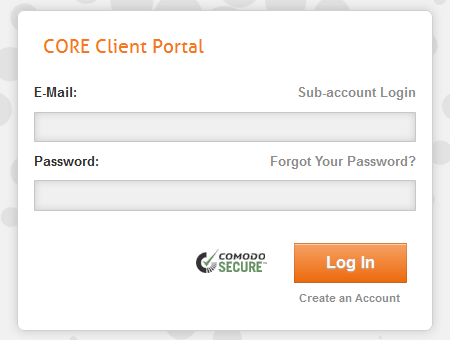
2.) Click on Host Solution at the top and then Dedicated Servers

3.) Click on details for your server (the black arrow)

4.) Click on Reverse DNS Entries on the top right of the page
5.) Enter the record in the box on the right for the specific IP.

6.) Click the save button at the bottom when complete.
