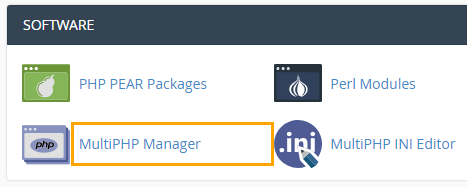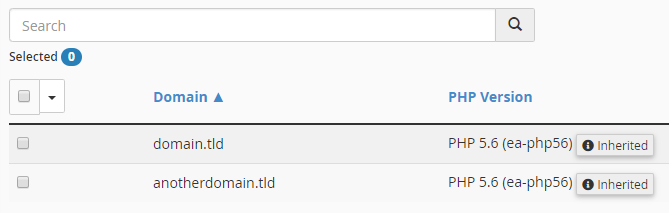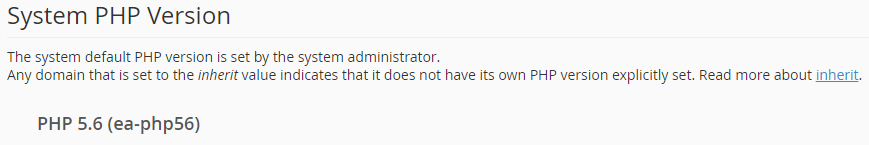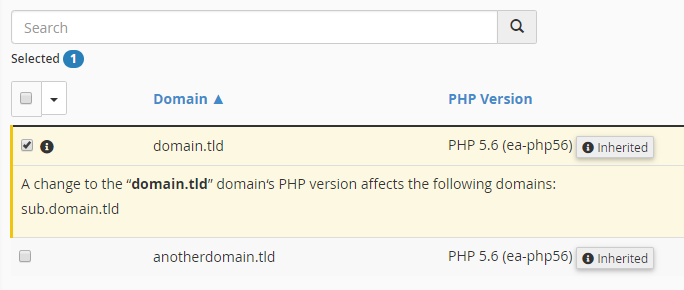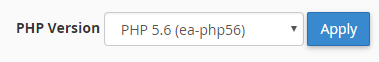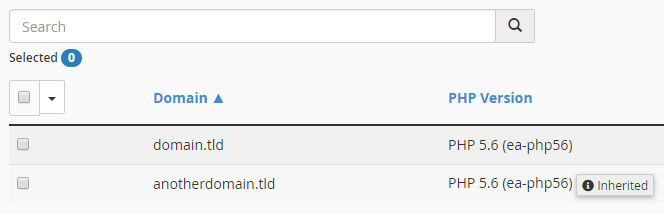Changing Default PHP version on Shared and Reseller Servers - 2019
The default PHP on our Shared and Reseller servers has been 5.6 for some time. As of December 31st, 2018, PHP 5.6 will no longer be receiving security updates, and will no longer be supported as it moves to end-of-life. On December 3rd, 2018, PHP 7.0 similarly moved to end-of-life and will also no longer be supported. In order to ensure the standards on our shared servers are up-to-date and secure, we will be changing the default PHP version on our Shared and Reseller servers to 7.2 starting shortly after January 1, 2019. This will be done gradually, and any affected clients will receive a notification at least two weeks in advance with the scheduled date and time of the change on a server their account is on.
Who This Affects
We are only changing the default PHP version on the server, and not the PHP versions available on the server. This means that only domains with their PHP version set to inherit will be affected in any way by this change. If a site is using up-to-date CMS software such as WordPress or Joomla with up-to-date plugins, modules, etc., there's a strong chance that going from PHP 5.6 to 7.2 won't cause any issues at all.
You can check the PHP version your domains are using right in your cPanel account.
Start by opening the MultiPHP Manager interface by navigating to: cPanel >> Software and then clicking on MultiPHP Manager:
Once loaded, the MultiPHP Manager will list all of your accounts domains followed by their selected PHP version in the next column. Domains that are set to inherit the default PHP version will look something like this:
Above the list of domains, on the top of the MultiPHP Manager page, you will find the current default version of PHP on the server. It is referred to as the System PHP Version as shown below:
Changing a Domain's PHP Version
Since the System PHP Version is changing from 5.6 to 7.2, you may need to revert the PHP version for your domain back to 5.6 to maintain functionality of your site software. If you do wish to keep a domain on PHP 5.6, you can specify its PHP version in cPanel as shown below.
We recommend that all of our clients keep their sites up to date and compatible with the latest stable PHP version. Although we are planning to keep legacy PHP versions available on our servers as long as cPanel provides support for them, please use this grace period wisely and update your site software to the latest stable version of PHP as soon as possible to ensure continued site functionality.
Comience abriendo la interfaz de MultiPHP Manager navegando en: cPanel >> Software y luego haciendo clic en MultiPHP Manager:
Marque las casillas en la fila de cada dominio que desea cambiar en la sección Set PHP Version per Domain:
Seleccione la versión de PHP de la lista en el lado derecho de la pantalla sobre la lista de dominios, y luego haga clic en Apply:
Los dominios alterados ahora deberían reflejar la versión actualizada de PHP en la lista::
Further Assistance
As always, if you have any other questions or concerns about this change, or anything else mentioned in this article, please don't hesitate to reach out to our 24/7 Technical Support team via ticket, live chat, or phone call.